Call of Duty: Warzone 2.0 is off to a roaring start, tasking players to be the last man, or squad, standing in Al-Mazrah. The other new mode, the Escape from Tarkov-inspired DMZ, tasks players with partaking in missions in a PvEvP setting. As you may have experienced, both modes feature looting mechanics, and the looting controls are flaky since looting and reloading are mapped to the same button, at least on a controller.
However, there is a relatively hidden feature that many people have slept on that can make looting infinitely easier for you. This feature is hidden deep in the confusing UI, so if you missed it, you wouldn’t be at fault. This feature is called “Prioritize Interact” and, as the name implies, it prioritizes picking up objects versus reloading, allowing the player to tap to pick up items.
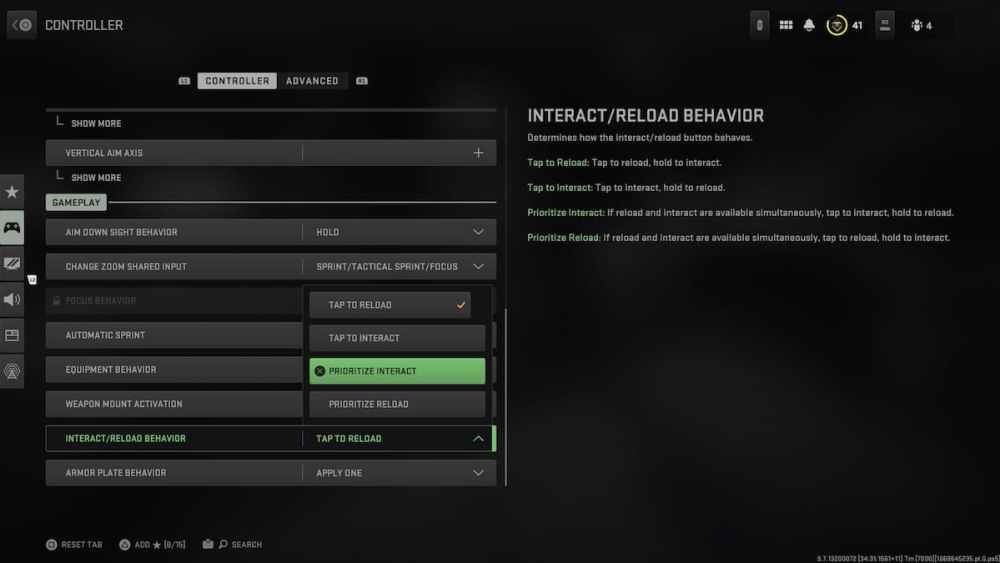
In order to enable this setting, follow the steps listed out below:
- Open up Settings.
- Select Controller.
- Scroll down to Interact/Reload Behavior.
- Select Prioritize Interact.
The key thing to keep in mind when toggling on this setting is that when you reload, you will have to hold your reload button instead of tapping it as you normally would. As long as that tradeoff works for you, looting is a chore of the past, as you’ll be picking up items with relative ease. If this helps your looting, let us know in the comments below.
Warzone 2.0, the new DMZ mode, and Modern Warfare 2 are out now for PS4|PS5, Xbox One, Xbox Series X|S, and PC. Be sure to check out our review, and our related content to help you navigate the latest CoD adventure.
PSA: Changing This One MW2 Setting Makes Looting So Much Easier
Source: Putang Pinoy PH



0 Comments